+86 187 1857 3593
+86 187 1857 3593
Jun. 08, 2022
Of course, you can also use your iPhone in a car without Carplay. The iPhone can be connected to almost any modern car infotainment system via Bluetooth; experience shows that this applies even to very simple basic systems. After that, you can at least use your iPhone to make phone calls and play music from your iPhone via the vehicle's speakers.
However, it always operates through the car's infotainment system, which you must first become familiar with and is sometimes not as intuitive to use as a smartphone. With Carplay, on the other hand, you don't have to get used to this: with Carplay, you can instantly find your way around other people's cars and use navigation, entertainment or phone calls without wasting any time.

Starting with iOS 10, you can view the apps available for Carplay on the appropriate vehicle under Settings, General, Carplay on iPhone. Most importantly, you can remove some apps, such as iBooks and Podcasts (but not phone apps, music, maps, and messaging) from the Carplay screen in the Settings menu on iPhone.
Other than this overview with configuration options, the iPhone screen is irrelevant when using Carplay. However, the iPhone continues to display the screen and can be operated, so the screen is not turned off during use (up to iOS 12 Carplay blocks the iPhone screen during use).
Apple introduced Carplay in March 2014. as part of the iOS 7 update, Carplay became available to users for the first time. iPhone 5 or lower is required. Starting with iOS 10, Carplay also supports a small mini-screen in the cockpit in front of the driver, provided the car manufacturer offers this feature. For example, turn-by-turn directions can be displayed there. Also starting with iOS 10, Carplay should display better on a widescreen screen. On the other hand, BMW has even integrated the turn arrows of the navigation system running on Carplay into its flat-screen display.
There are currently two interfaces to integrate smartphones into the infotainment systems of modern cars: Apple's Carplay for iPhone integration and Android Auto for Android smartphone integration. As for the older Mirrorlink, you can also connect Android smartphones to the car, no longer relevant.
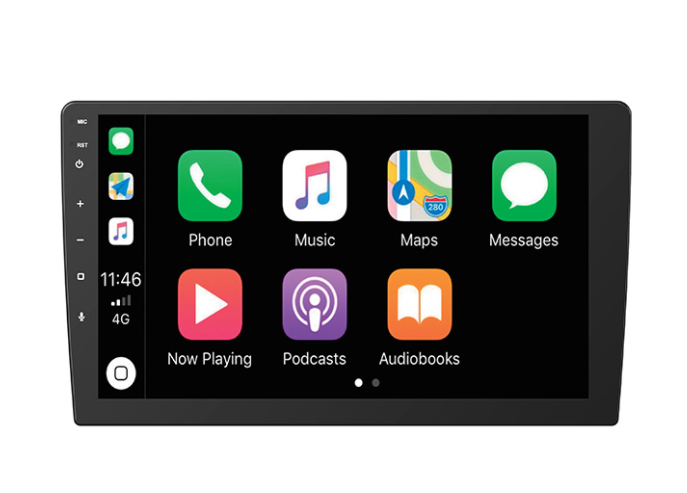
Linux CarPlay and Android Auto 9" Car Multimedia
When launched, the Carplay home screen appears on all vehicles from all manufacturers with the same home screen. So once you've used Carplay, you'll instantly find your way back in even if you change vehicles. The only difference between a vehicle and a vehicle is the screen size, depending on how Carplay uses it for multi-screen views.
The first overview page always contains the phone icon, music from iPhone/Apple Music, the Maps app and Messages, and the Audiobooks app. There is also an icon that you can use to bring up the current music source ("Now Playing"). Car manufacturers and tuning solution makers have also integrated their own icons that return to the Start screen. But third-party applications such as Audible and TuneIn also store their icons here.
The Carplay screen is neat and attractive, with large, clear buttons and a pleasant appearance. All buttons are easy to tap with your finger. The Home button in the lower left corner allows you to return to the Start screen from any screen. If you want to update your car, please contact us today, we have many solutions for you.

Address
Building E, Shangshui Cultural Park, Longgang Dist., Shenzhen, China
CUSTOMER SERVICE
+86 187 1857 3593
REQUEST A QUOTE